What’s new at Unify
See the latest feature releases and product enhancements
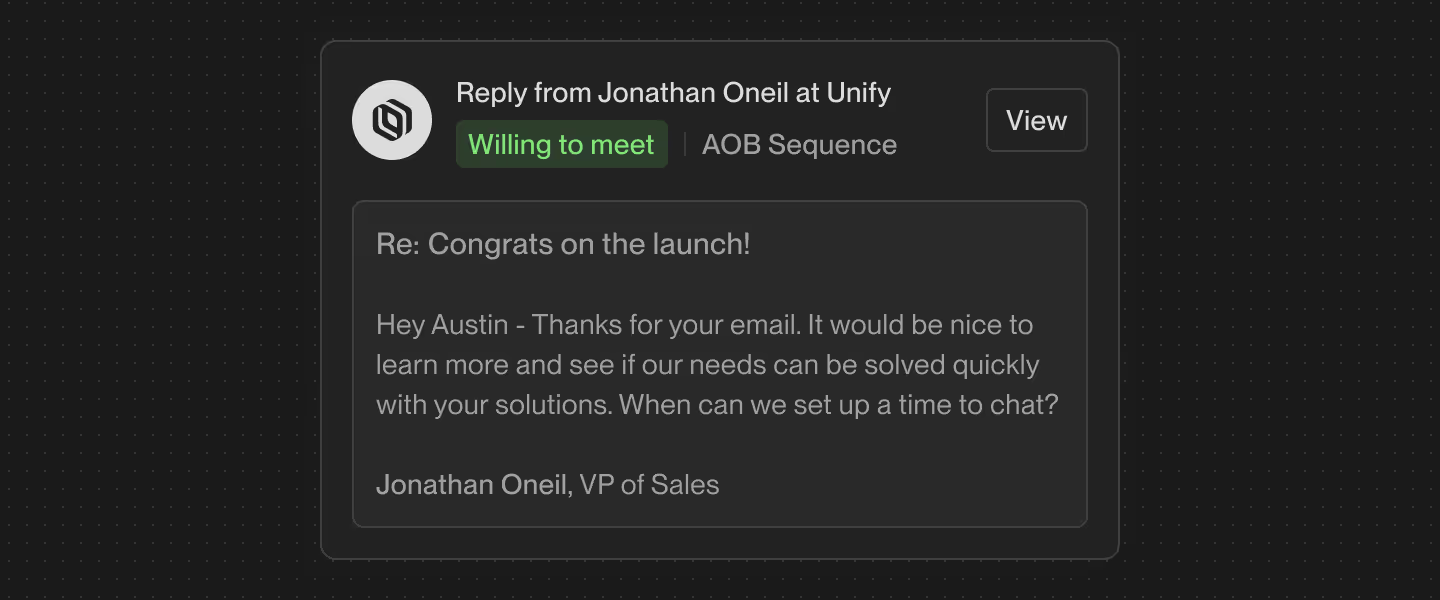
Keep every seller on top of their work with email notifications for prospect replies and open tasks that highlight what needs attention right now. You can now configure who receives which updates (by task or reply type), and choose the channels they appear in (in-app, email, or Slack) to keep your team perfectly in sync.
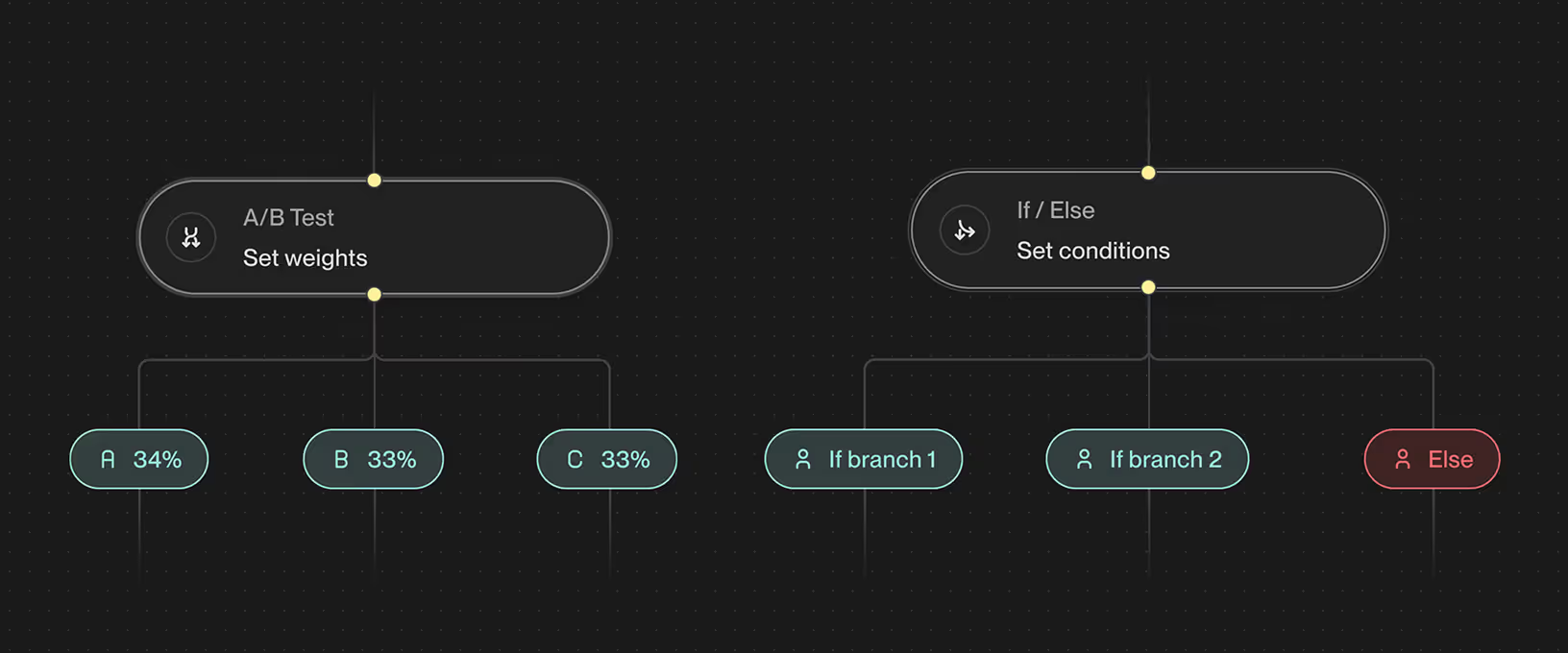
You can now create multiple A/B variants and If/Else conditions in Plays! Create paths to test even more outbound experiments and build richer conditional logic to further personalize outreach.

Target your prospects in specific timezones with multiple custom send schedules. Choose the weekday, send windows, and blackout dates that fit the needs of local prospects and customers for more targeted engagement.
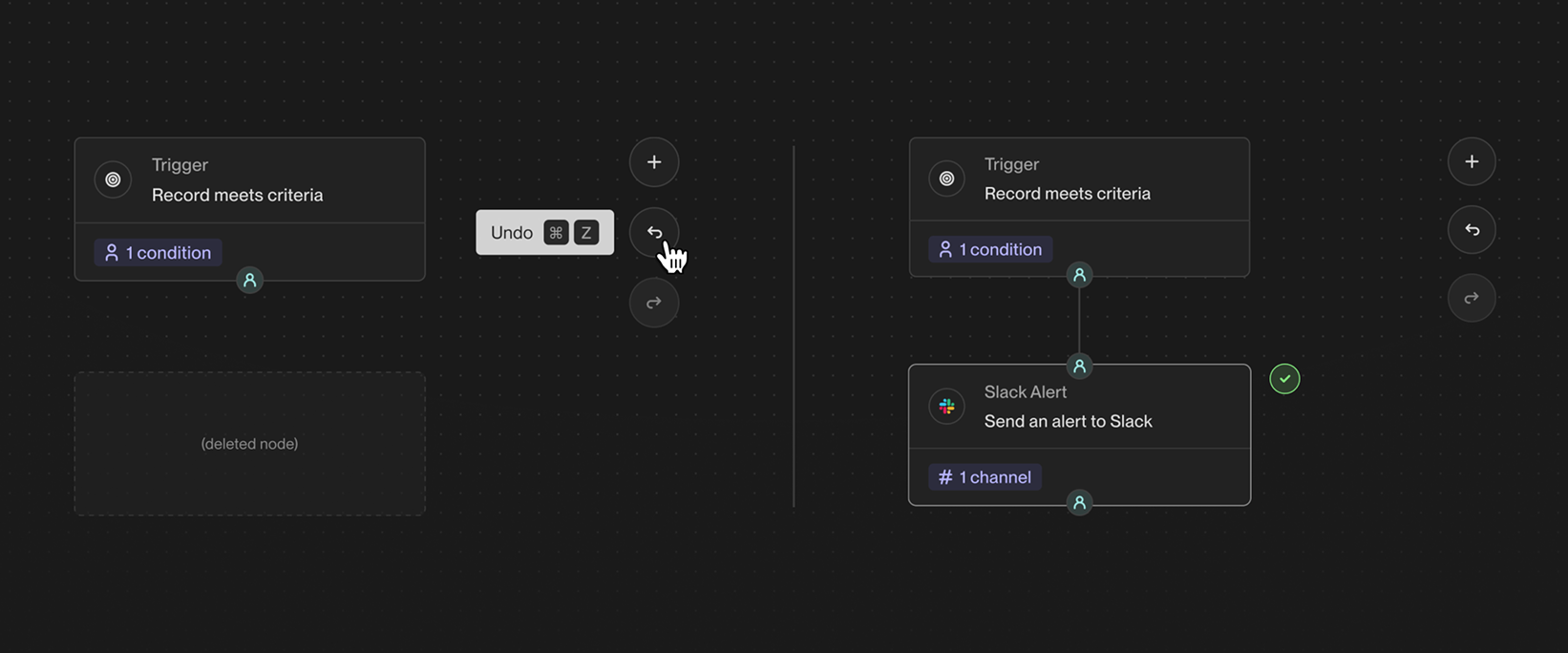
Accidentally deleted a node? You can now press "⌘ + Z" to undo or "⌘ + Shift + Z" (alt. "⌘ + Y") to redo the edits you make in Plays. Move faster and build Plays with confidence knowing you can easily undo your edits or mistakes.
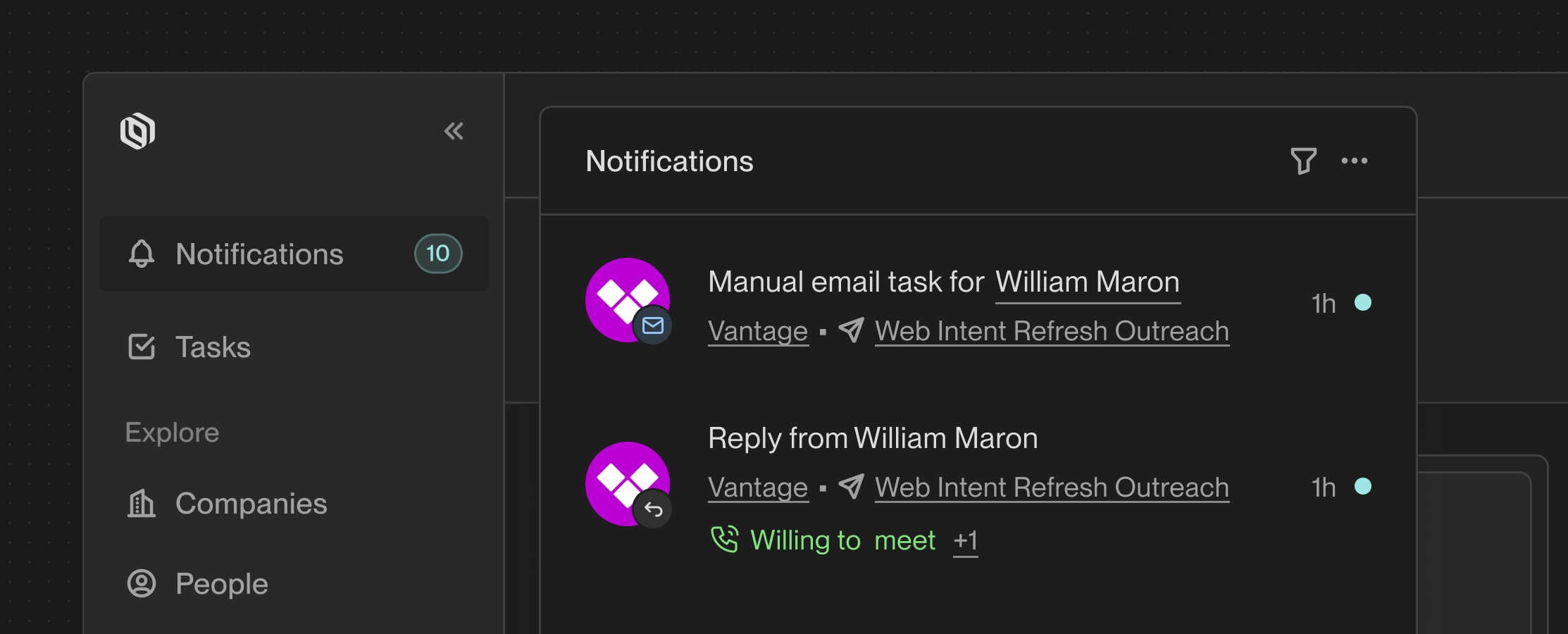
You can now stay on top of important updates with real-time notifications! Get an alert right away when a prospect replies positively, and stay on top of tasks, updates, as well as items to address.
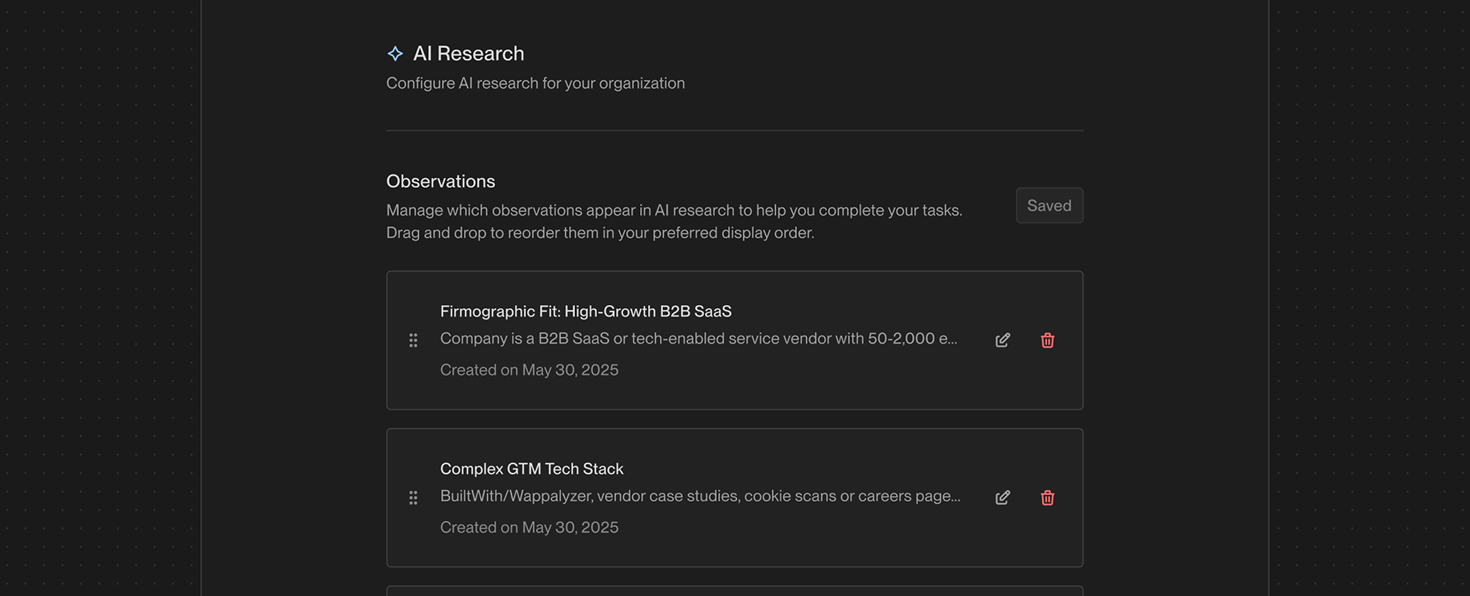
Equip your team with instant, account-specific intelligence by creating custom AI research prompts that are tailor-made for your business. Try creating your own observations in the AI Settings page.
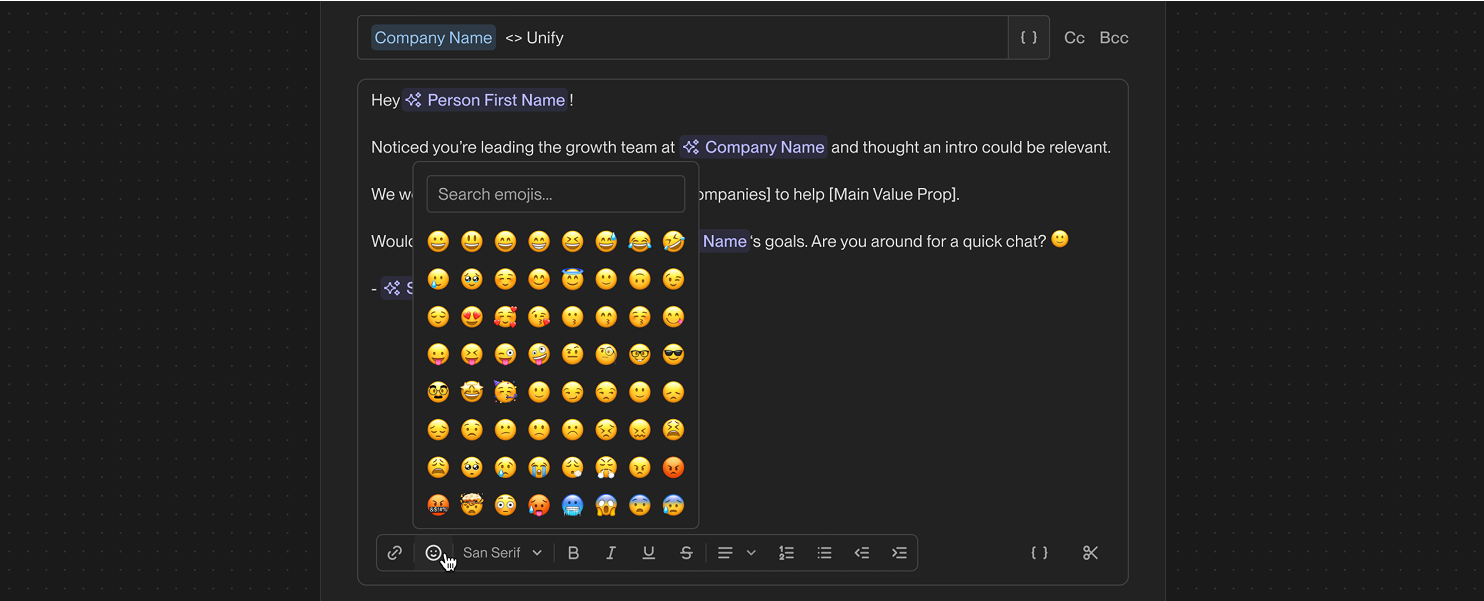
Emojis are now on Unify! Personalize your emails and replies using the emoji picker found within the composer toolbar.

Reps can now complete, skip, re-prioritize, or reassign open tasks in batches, saving time and keeping focus on high-value work.
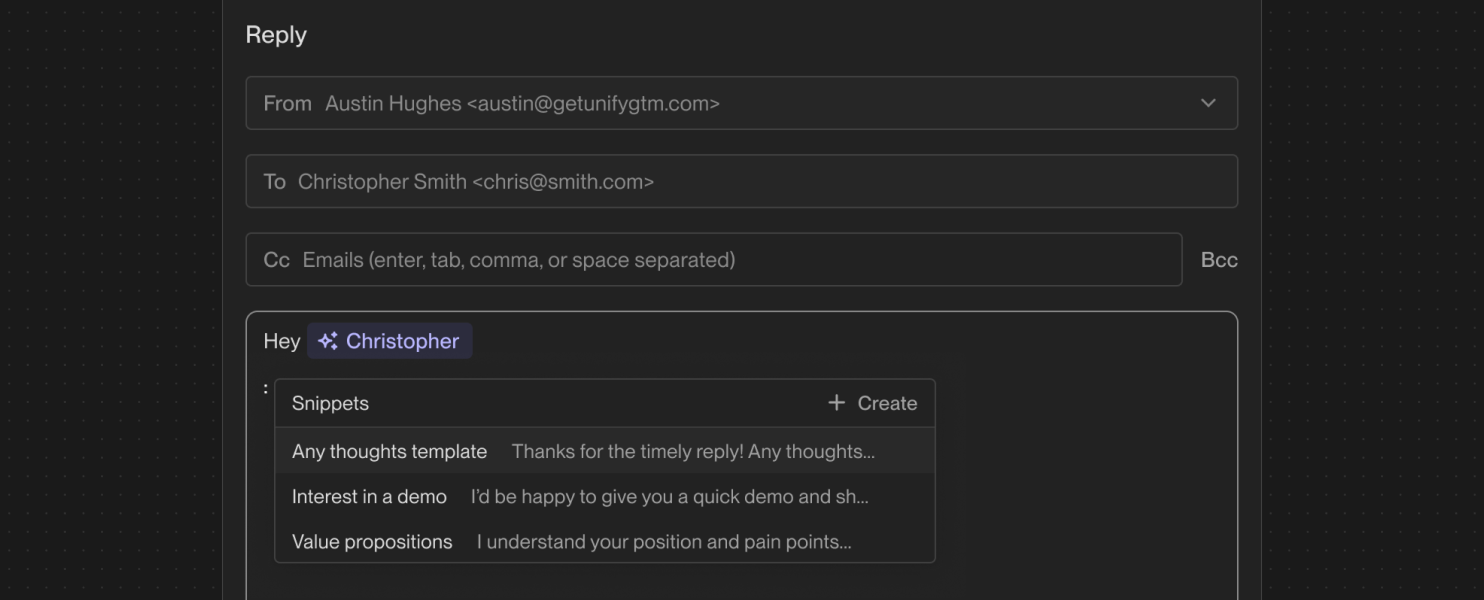
Your team can keep every conversation moving with the ability to follow-up on threads by incorporating AI Snippets and data variables.
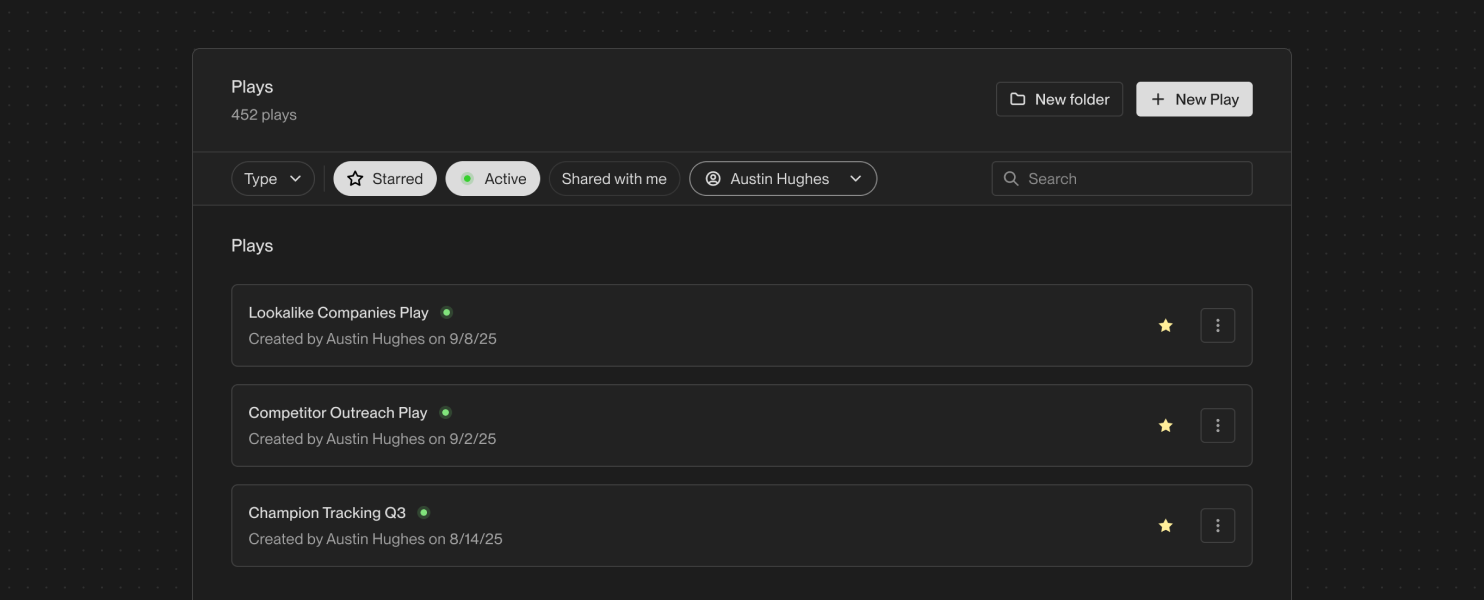
You can now filter by owners of Audiences, Sequences, and Plays to locate assets created by specific teammates or yourself. Combine this with the new Active filter on Sequences and Plays to quickly find what is running.

With our new Technographics toolset in Unify Agents, you can quickly ask which specific technology your prospects are using and run outbound plays against them. Try today by creating a New Agent!
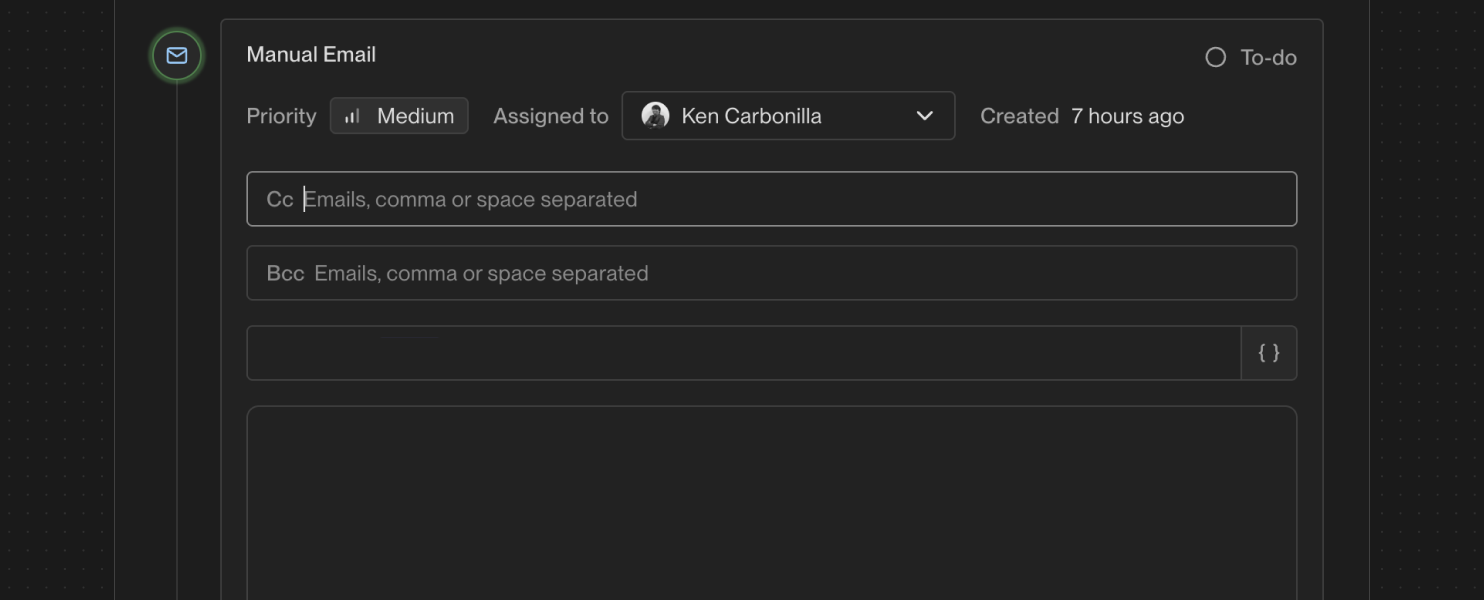
You can now CC your teammates to keep them in the loop and also BCC external mailboxes when sending manual Sequence emails. This makes collaboration smoother and gives you the flexibility to reply externally when needed.

You can now discover and target companies that closely resemble your best customers using the new "Find lookalike companies" trigger, powered by Ocean.io. Set your seed companies set a relevance score, and instantly prospect for high quality lookalikes. Get started in the Play builder today.

You can now copy and paste your nodes in Plays! Instantly duplicate nodes instead of rebuilding them to save time and reduce errors. You can also copy nodes across different Plays, making it effortless to reuse successful workflows and launch new Plays in a fraction of the time.

Generate Al research reports on any record. Unify uses GPT-5 to surface the most relevant company insights based on your business. To use this feature, simply click "Run Al Research" on any Company or Person page.
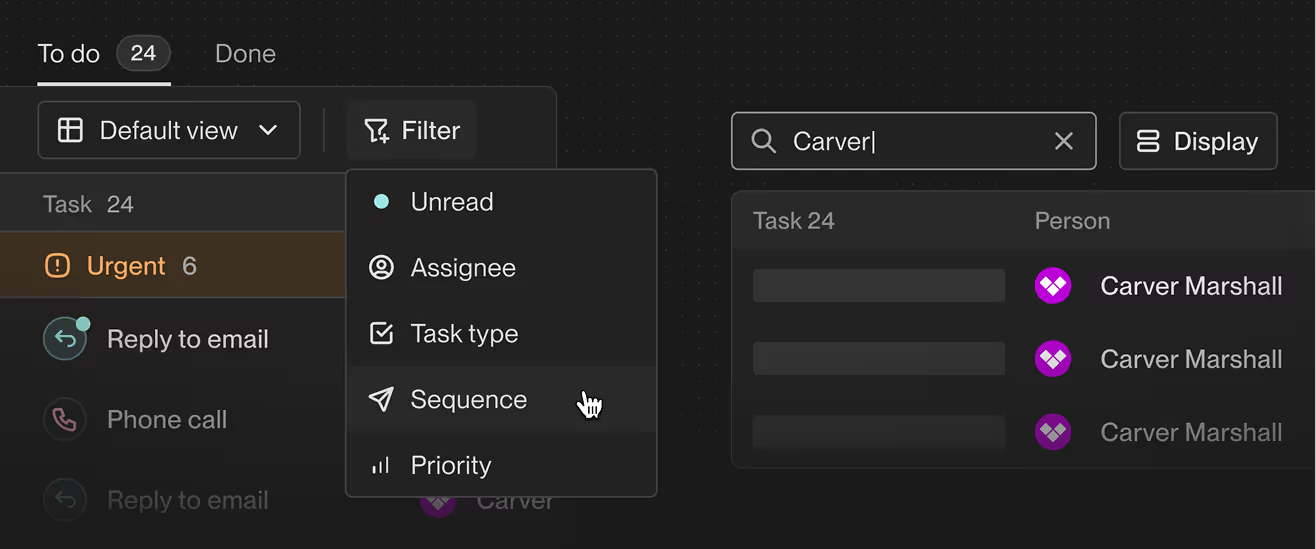
You and your reps on Unify now have more control over how task dashboards are organized:
- Search across tasks: Look up people, companies, or sequences directly from your dashboard
- Flexible task organization: Group and sort tasks by assignee or created date to match how your team works.
- Cleaner workspace: Choose which task elements to show or hide and customize your dashboard to fit how you work.
All these changes make it easier to find specific prospects, manage assignments, and keep your dashboard uncluttered.
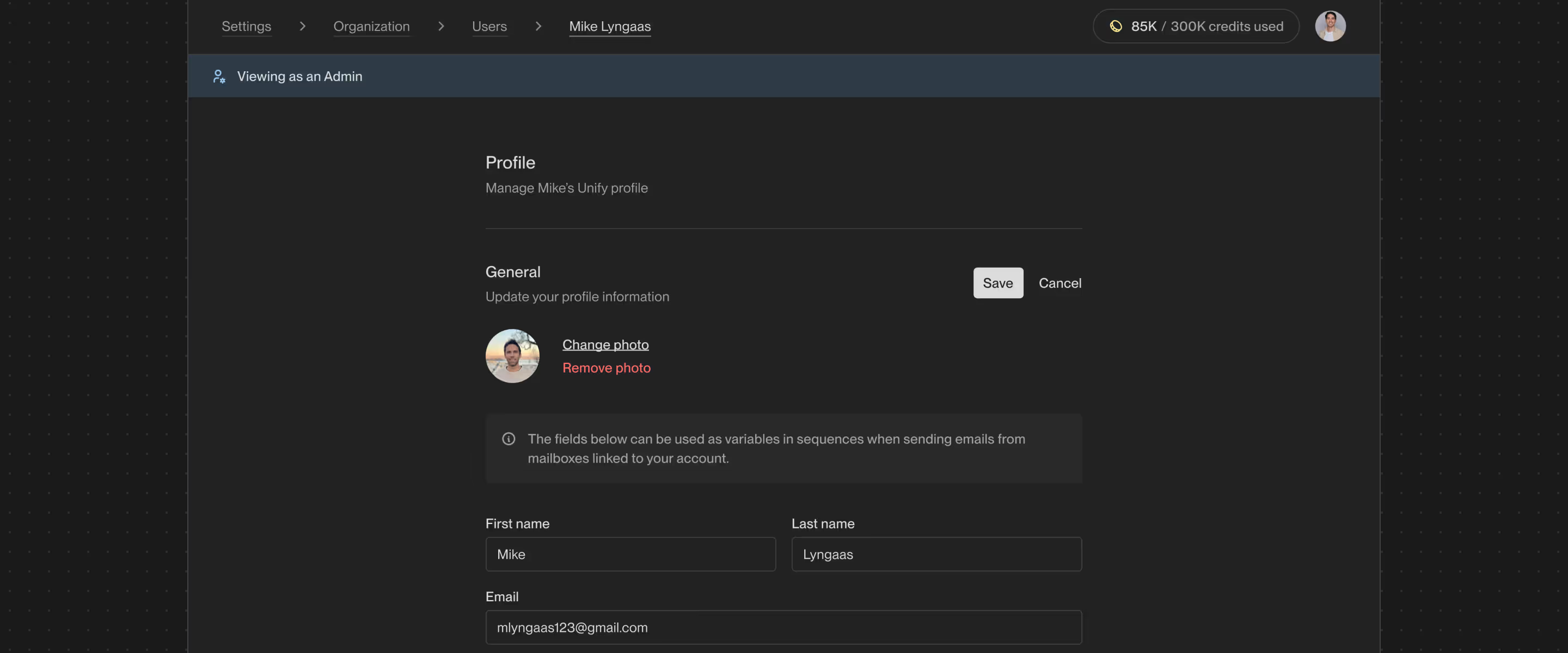
Admins on Unify can now update key contact information, booking links, and email inbox signatures on behalf of their Reps. This will save time orchestrating outbound on behalf of your team, and help ensure your messaging and branding is consistent across Reps.
To get started, simply navigate to Settings > Users, select the Rep's profile, and edit their information or email signatures.
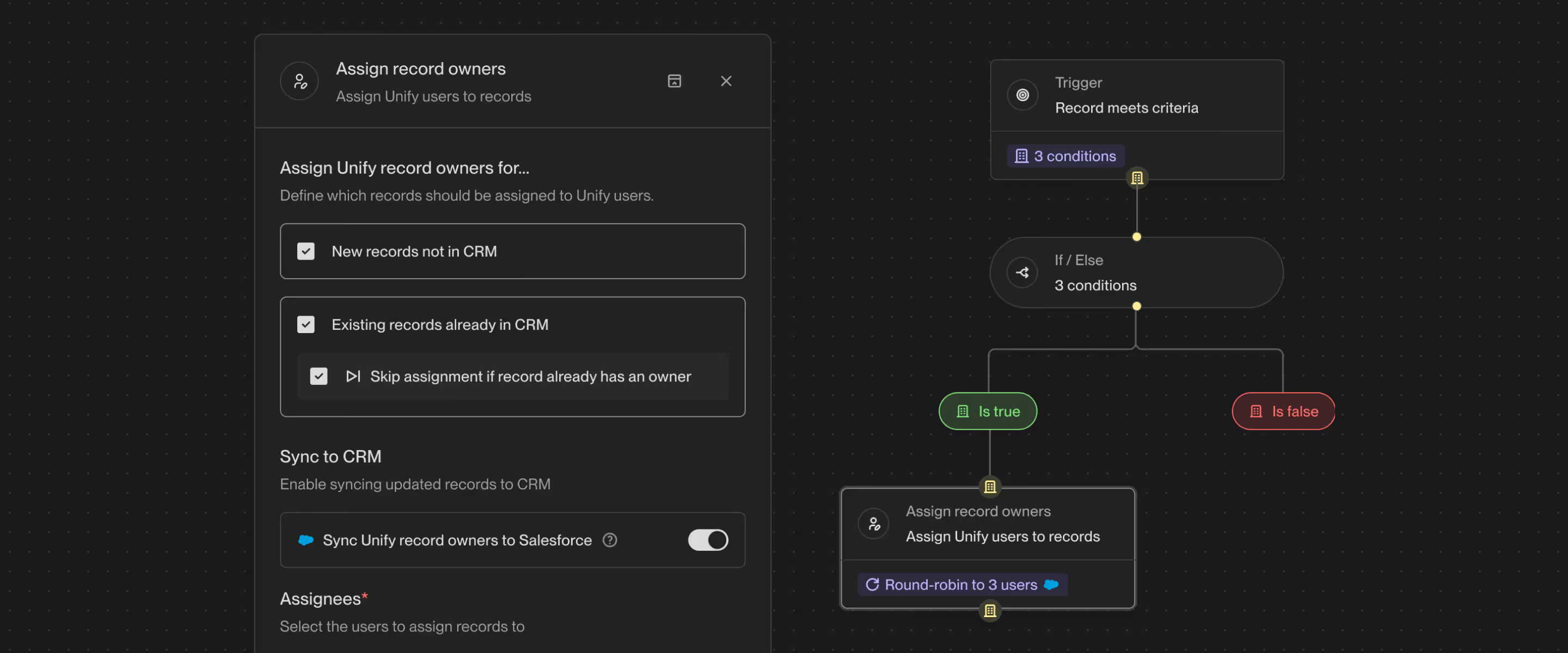
We’ve created a new Assign Owner node in the Play builder, which supports both Companies and People records. You can now choose whether to process only new/unowned records, currently existing records, or both. Assignments can also be directed to a single user or be sent via round-robin across multiple users.
Record owner information can also be synced back to Salesforce (HubSpot support planned for the future). Combined with our new record owner mailbox routing feature, the Assign Owner node unlocks advanced ownership & engagement flows within Plays. Try it out for yourself today!

You can now upload a photo to Unify in profile settings and set a unique avatar! This will help you and your team to clarify task ownership on the Tasks dashboard.

We’re excited to announce Unify for Sales Reps, a suite of four AI-powered features for sellers to work with their Growth teams directly in Unify.
- AI Research - Leverage an AI assistant that gathers relevant data, news mentions, CRM history and more on your prospects that then synthesizes it all into a tidy report for you and your reps. Stay informed on all your top quality leads in real time.
- Tasks Dashboard - A centralized command center for all outbound tasks; prioritized and configured so that reps can focus on taking action while managers monitor go-to-market activity from a 10,000-foot view. Now with a unified inbox built in, making it easy to quickly collaborate on prospect replies.
- Manual Email and Call steps - Layer human-triggered emails, phone calls, and more into automated-multi-step sequences that can be assigned individually across your reps.
Check out our launch blog post to learn more!
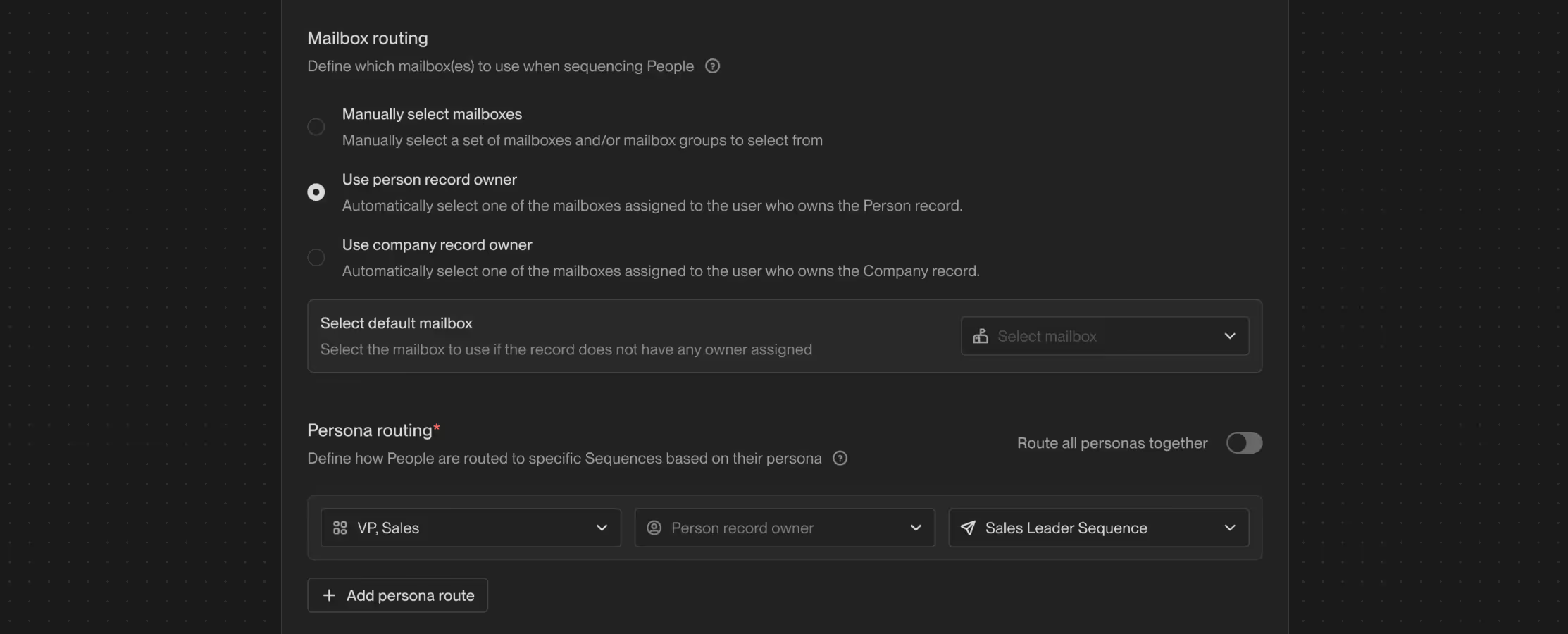
Unify now has a new Mailbox routing section in the Sequence enrollment node in Plays! This will allow you to sequence emails from the CRM record owner’s mailbox. You can also specify fallback mailboxes when Unify is not able to find a record owner.
Selections now include:
- Manually select mailboxes (same as before)
- Use Person record owner (🎉 new)
- Use Company record owner (🎉 new)

You can now filter for intent types, Sequences, and Plays in the activity feed for people and companies. Additionally, you can now toggle to easily switch between viewing a Person activity and overall Company activity within the Person Details page.

We’ve improved our People and Company CSV upload experience, making it easier to map fields as well see insights into how many records will be included into an Audience from the CSVs.
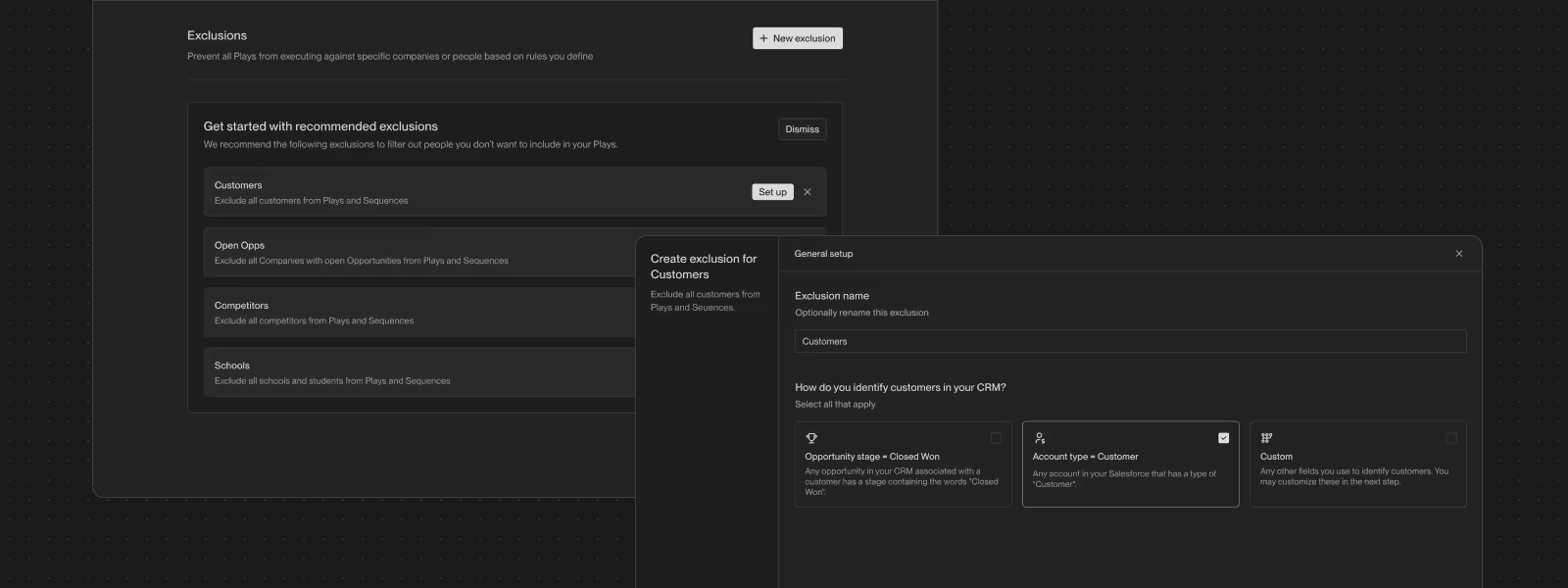
Guided Exclusion Setup Flows make it incredibly fast and easy to capture company exclusions, even if you don't know what exclusions to make. We productized the exact ritual our PGS team follows to set up exclusions with new users.
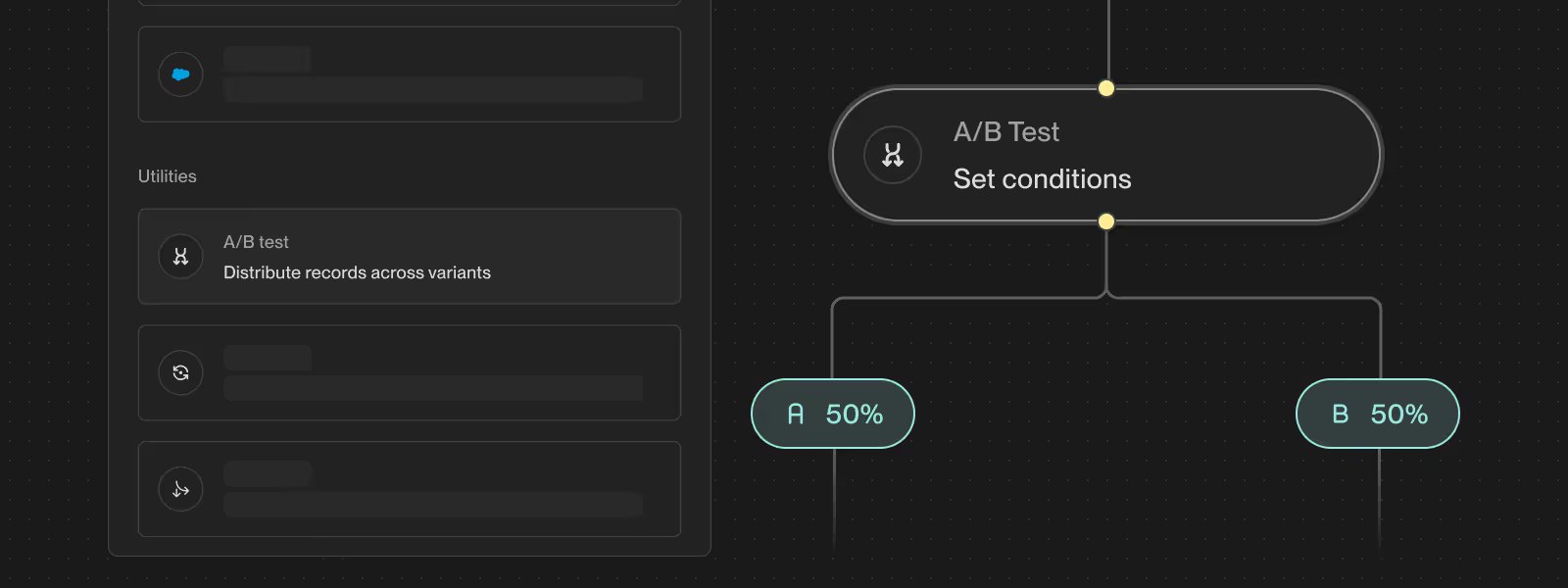
You can now randomly route records through different paths in Plays using the A/B Test utility node. Simply drag and drop the node into your flow and define the distribution across variants.
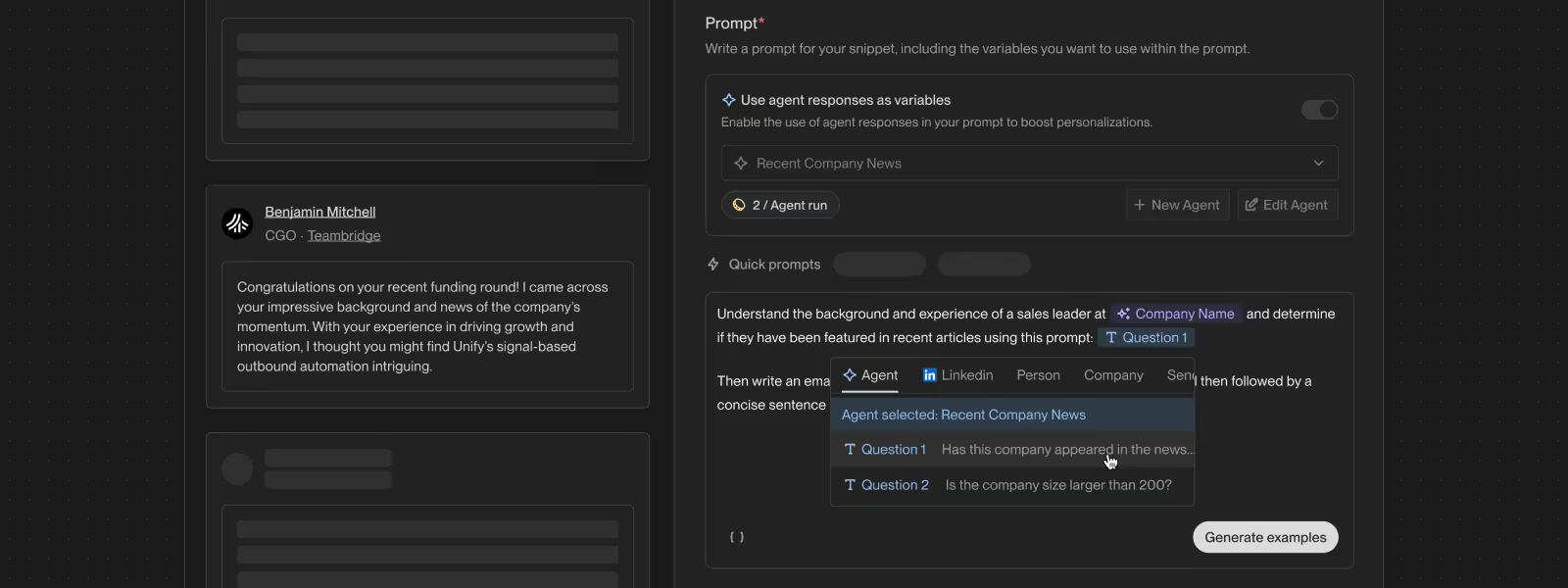
You can now enable the use of Agent responses as variables in your snippets! This update allows you to boost email copywriting with more detailed personalizations. Navigate to Snippets to test it out for yourself.
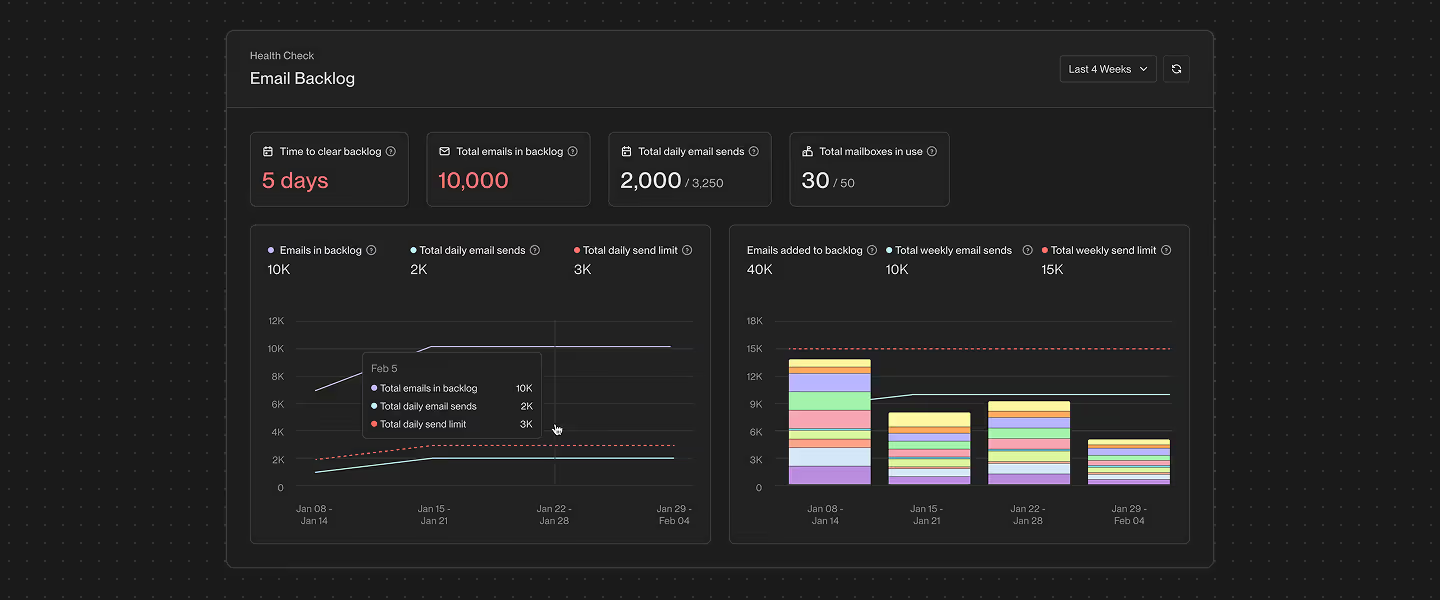
You can now better understand email performance with the Email Backlog Dashboard. Monitor and resolve email backlog issues with nuanced insights into your mailbox utilization and sequence enrollments. Navigate to Email Backlog under Dashboards to see the new insights!



